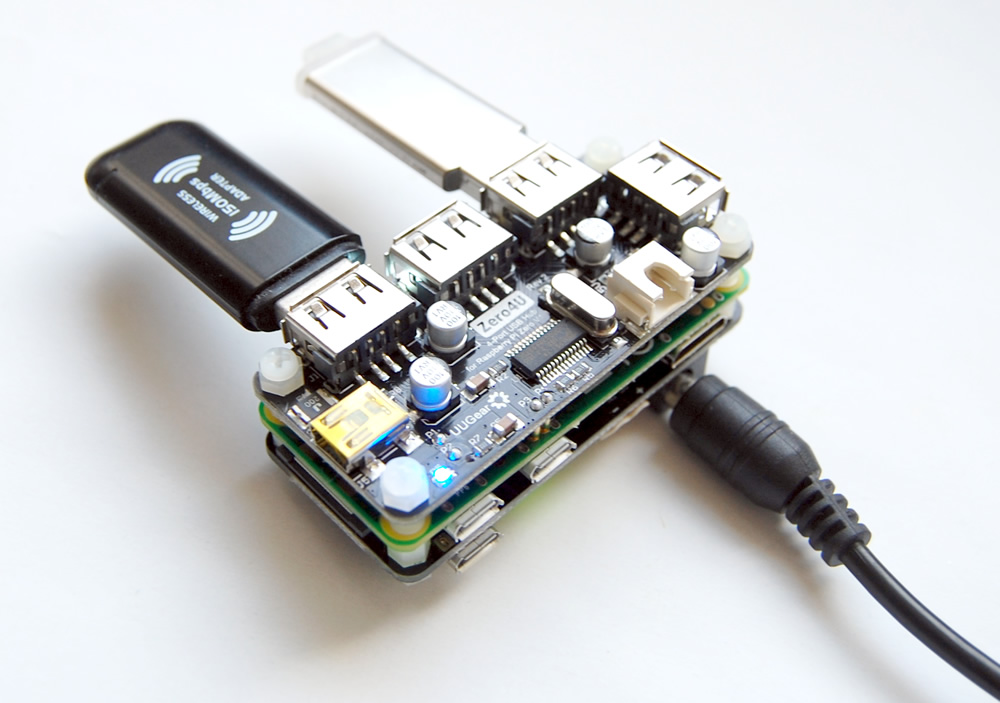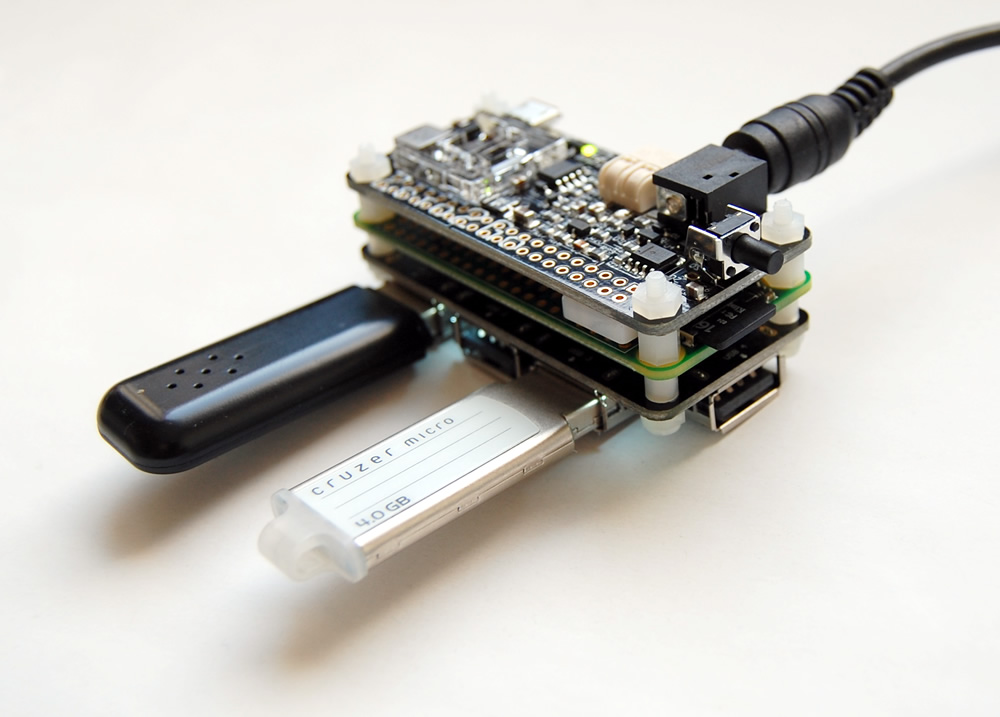Zero4U is our very popular product that adds standard size USB ports to Raspberry Pi Zero, while Zero2Go is our newly announced power supply board for Raspberry Pi. They all have the same size with Raspberry Pi Zero. Zero4U mounts below the Pi Zero while Zero2Go mounts above. What can you do if you have them all?
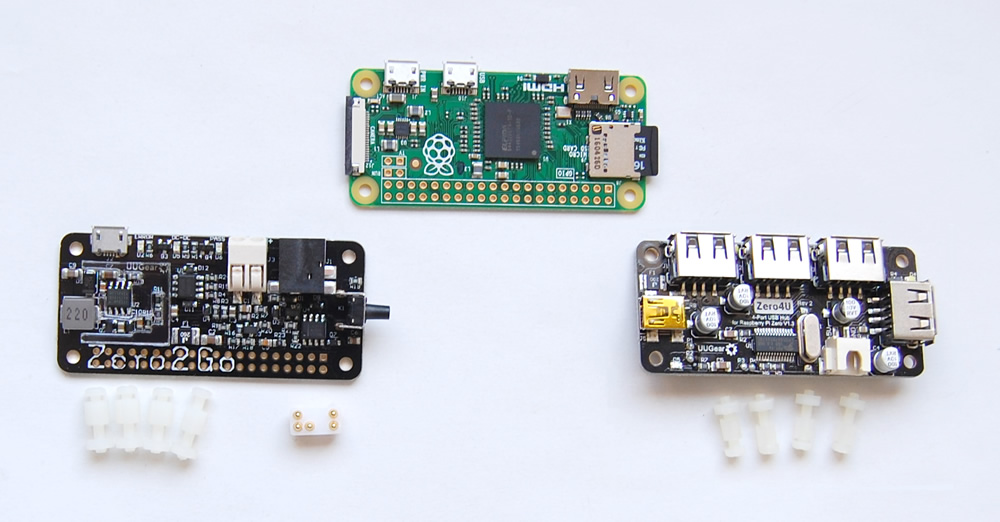
Make a “Sandwich”!
Yes, they three can be combined together and form a sandwich-like structure. Zero4U is there to provide 4 USB type-A ports, while Zero2Go accepts wide range input voltage. The entire system is very compact and can be turned on and off with single tap on the button.
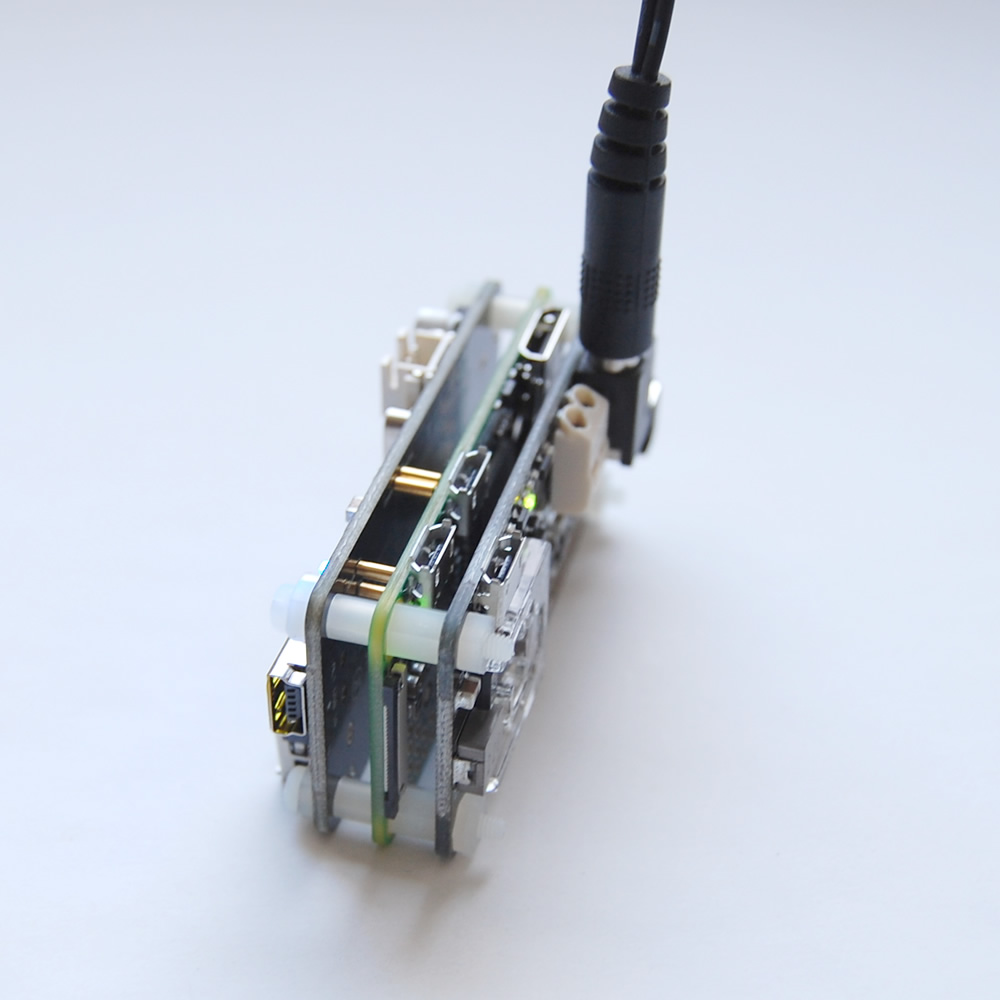
Assembly Step by Step
We will need to make use of those plastic screws, nuts, standoffs and spacers to finish the assembly. Zero2Go gives you 4 sets of nuts, standoffs and short screws (A,B and C), while Zero4U comes with 4 sets of nuts, spacers and long screws (D, E and F).
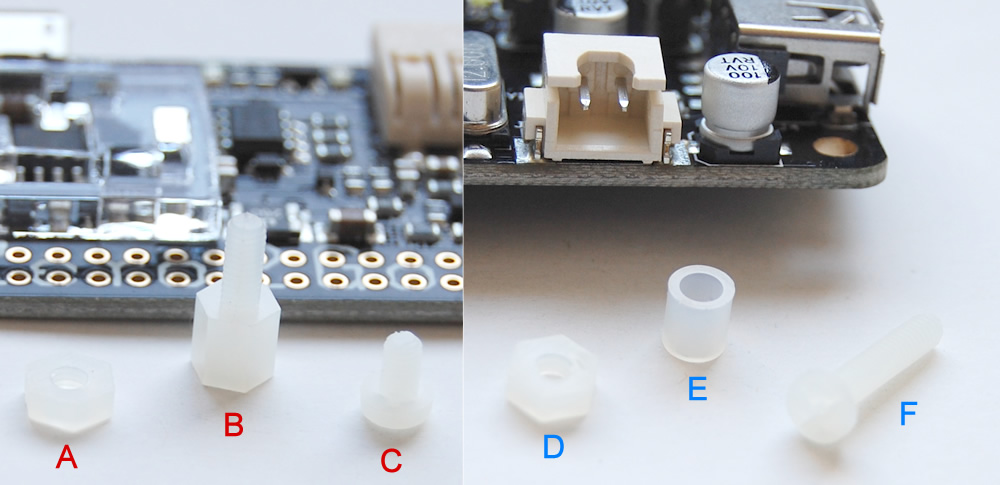
The first step is nutting the nut (D) to the bottom of the long screw (F) and make them a shorter screw (D+F). Then us this shorter screw to mount Zero4U on Raspberry Pi Zero, with the help of spacer (E) and male-female standoff (B), as shown in figure below:
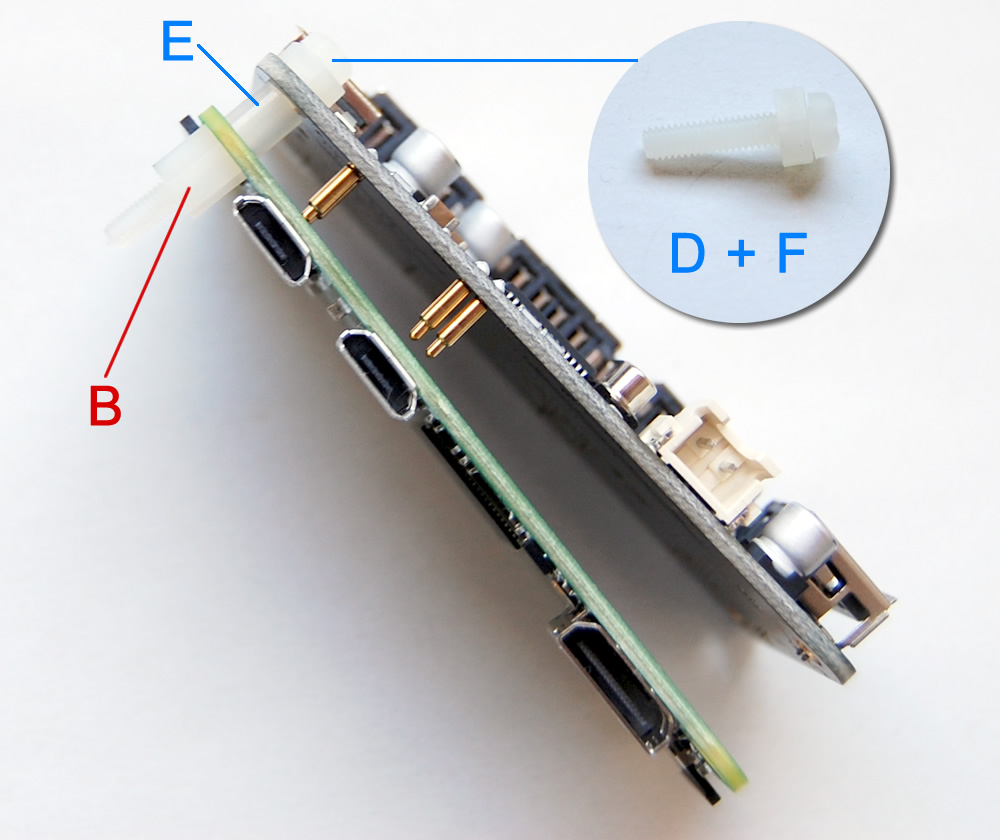
Do the same for four mounting holes and Zero4U is now firmly mounted under your Raspberry Pi Zero.
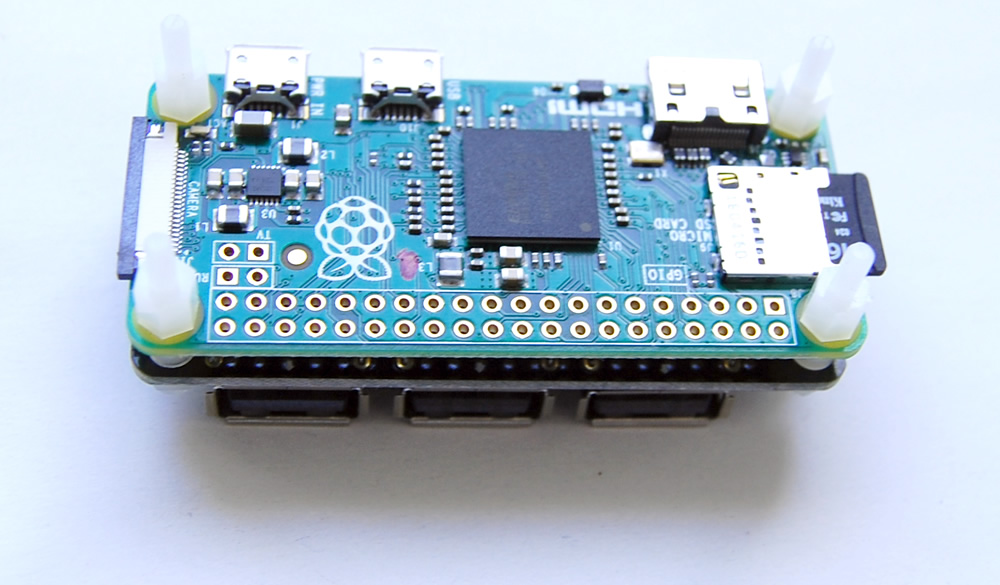
Now place the pogo pin connector on Raspberry Pi Zero, and align it to the right edge of the pin header footprint. The small tip on the pogo pin header should be on the right and it points to the SD card slot on Pi Zero. With correct placement the pogo pins should connect to the 3.3V, 5V, GND, TXD and GPIO-4 pins.
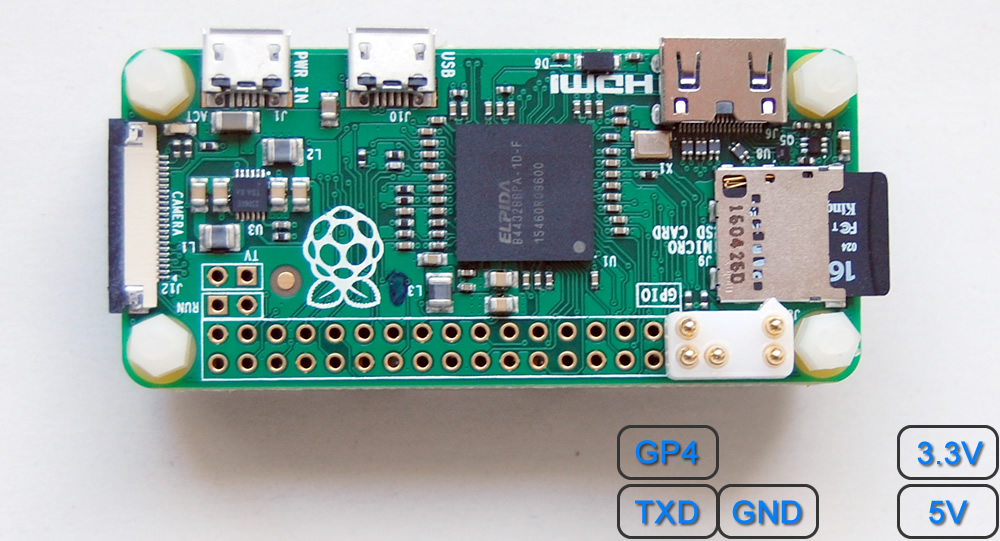
Now you can put the Zero2Go board in place, and fix it with the four screws (A):
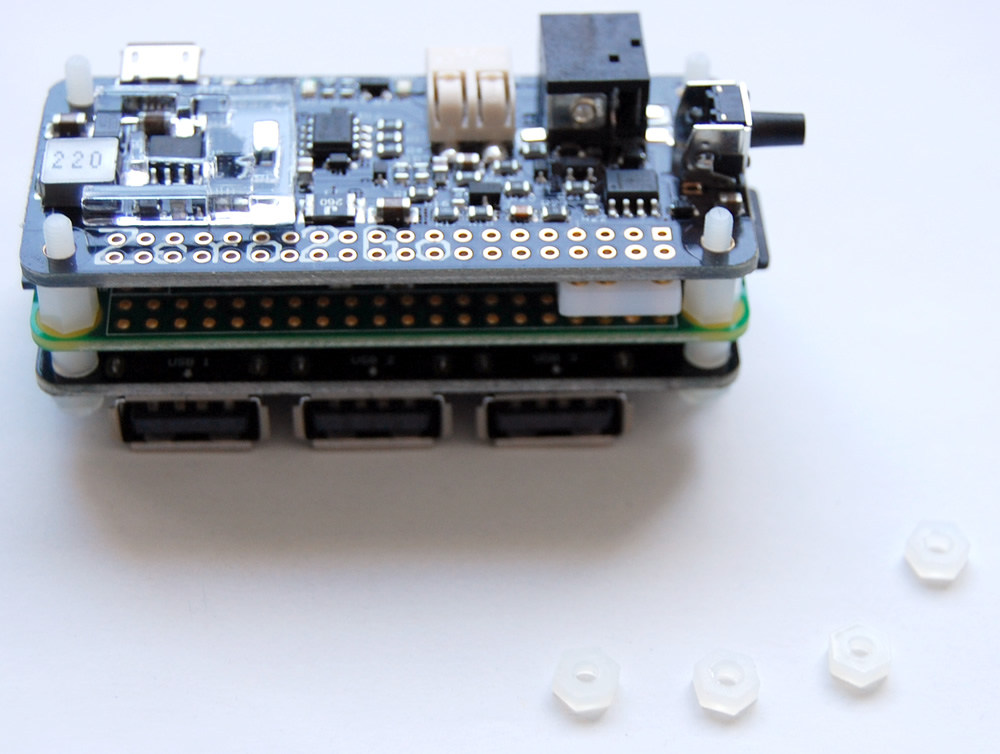
All done! Enjoy your sandwich now 🙂