BIG7 is a 7-Port MTT USB hub designed for Raspberry Pi. It extends one USB port on Raspberry Pi to 7 usable USB ports, which allows you to connect much more USB devices to your Raspberry Pi. Since reversion 2 (Rev 2) the power of USB ports could be controlled by software or external switch (note: it is not Per-Port Power Switching (PPPS), please read the user manual to learn how it works).
This USB hub is compatible with all versions of Raspberry Pi, including the old A/B model, A+/B+ model, compute module (with development kit), Raspberry Pi 2 (B model), Raspberry Pi Zero and Raspberry Pi 3 (B and B+ model).
The board size of this USB hub is the same with Raspberry Pi B+ or Raspberry Pi 2/3 (B model). The old Raspberry Pi A and B model also have the same size, except that they don’t have those rounded corners. This USB hub has 6 mounting holes at correct positions and could be mounted under any Raspberry Pi model except the compute module.
If you want to use BIG7 on Raspberry Pi 4, you can not use pogo pin to connect the D+ and D-, and you need to use mini USB cable to connect BIG7 to Raspberry Pi 4’s USB 2.0 port, also move the power link jumper to the left. You can also connect BIG7 to the USB 3.0 port, but BIG7 will still work as a USB 2.0 hub. The same appllies to Raspberry Pi 5.
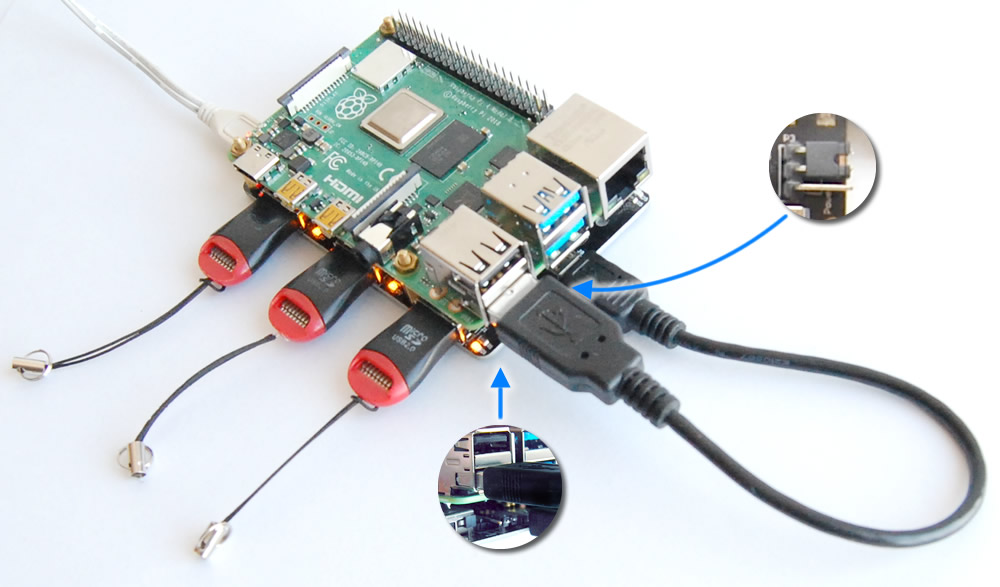
For different models of Raspberry Pi, this USB hub uses different approaches to (optionally) back-power the Raspberry Pi, which significantly simplifies your wiring and allows you to power both the USB hub and Raspberry Pi with only one power supply. If you are using Raspberry Pi B+, 2B, 3B or 3B+, BIG7 can make both power and USB data connection to your Raspberry Pi without using a USB cable, which is very neat:

User Manual
http://www.uugear.com/doc/BIG7_Rev2_UserManual.pdf
Package Content
Each package of this USB hub contains:
- 7-port USB hub board x 1
- Cupped head pogo pin x 4
- M2.5 x 10+6mm copper standoff x 4
- M2.5 screws x 4
- M2.5 nuts x 4
Notice: since Rev2, the short USB cable is no longer included in the package. More details can be found here.
Specifications
Dimension: 85mm x 56mm x 10mm
Weight: 28g (net weight without any accessory)
Power Mode: Bus-Power / Self-Power
Standards: USB 2.0 and 1.1 compatibility, Multiple Transaction Translator (MTT)
Working Voltage: 5V DC
Static Current: 4mA
Maximum Output Current: 3A for all ports in self-power mode, 500mA for all ports in bus-power mode
Operating Temperature: 0°C~70°C
Storage Temperature: -20°C~60°C
Humidity: 0~80%RH, no condensing

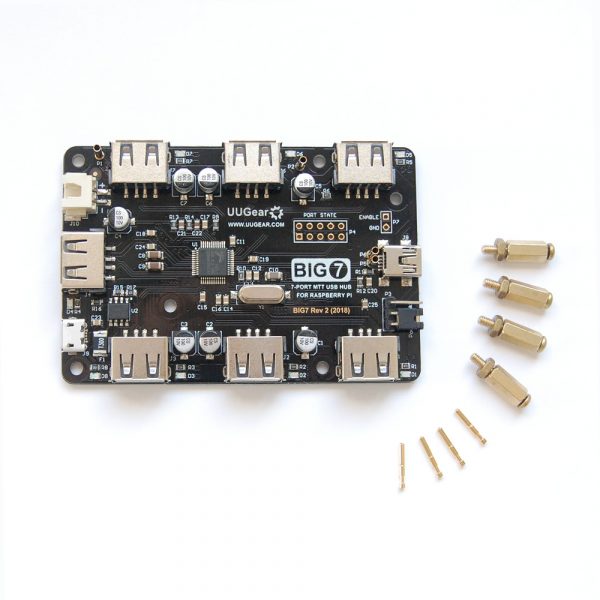
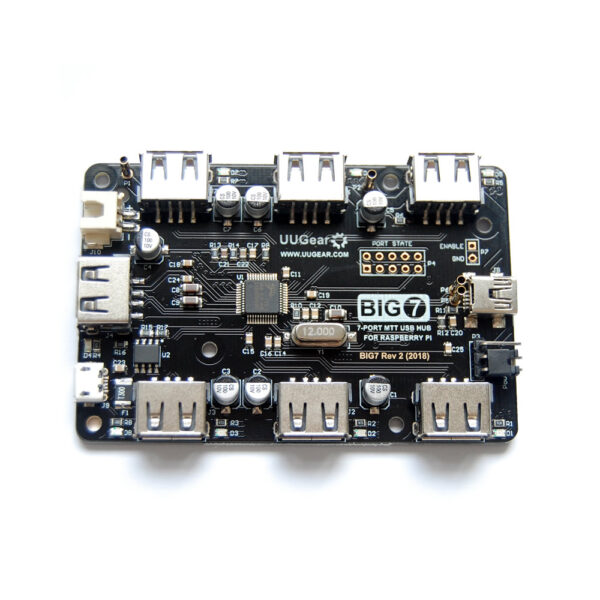
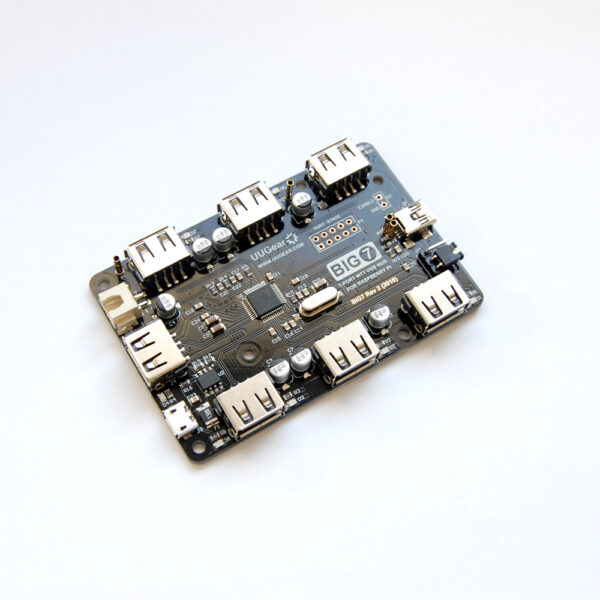
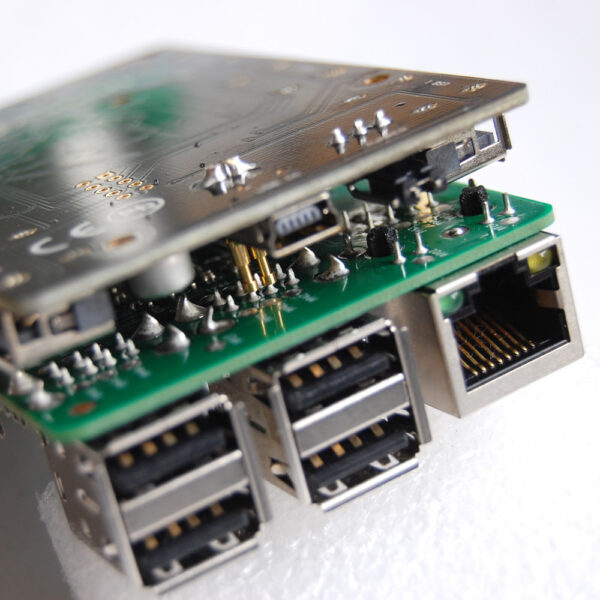
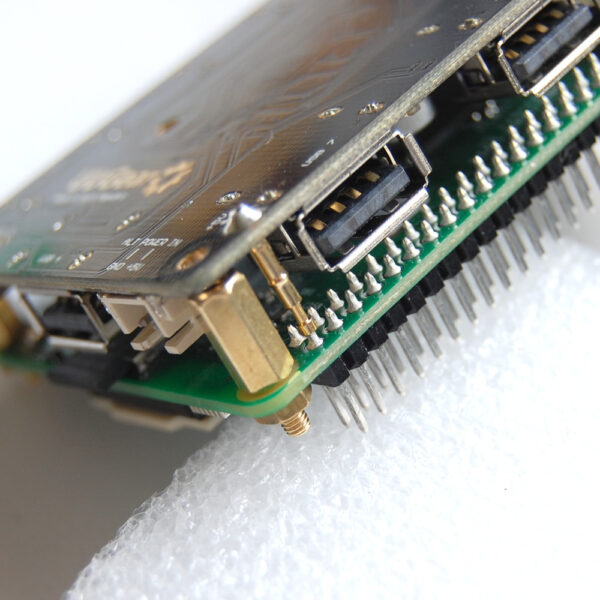

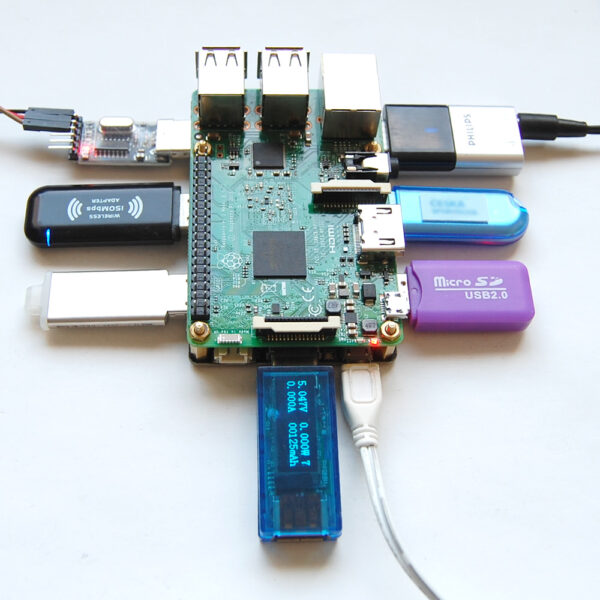

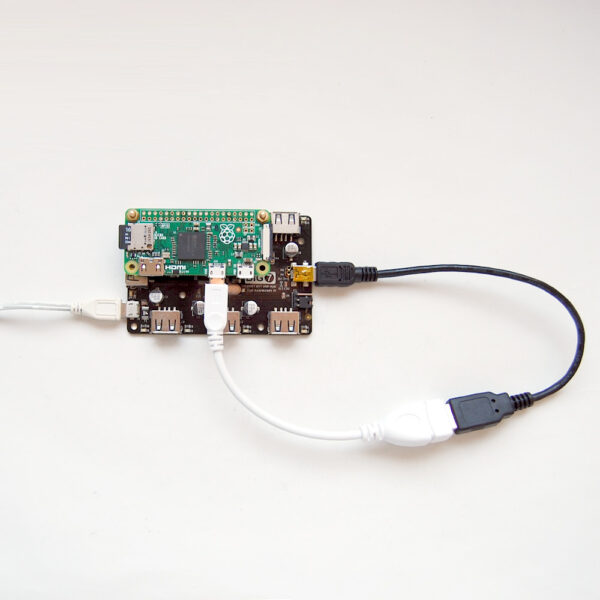













lucobada –
This looks very promising. I just wonder which specifications you would recommend for the power supply if the board is run in self-power mode and you connect e.g. four external hard disks? So, could you please add some information on suitable power supplies? And: are there plans to support USB3?
admin –
Since the USB hub could output up to 2A current, the ideal power supply should be 5V/2A. 2A is a lot, but I am afraid it may not be enough to drive four external hard-disks.
This USB hub is for Raspberry Pi, and Raspberry Pi doesn’t support USB3 yet, so we don’t have the plan for USB3 for now.
Andrew Bird –
What a nice USB hub! Very suitable for my Raspberry Pi, love it :o)
tomaslake –
It is a brilliant design, that using pogo pin to enable back feeding power to Raspberry Pi 2B. It is also a perfect good friend with Witty Pi, the “sandwich” Raspberry Pi is what I need. Would be great if there is a case could put them in.
admin –
Thanks Tomas, we are working on the new Acrylic case for them.
moppy –
Great product! I am planning to get one. But I have a question: I used to run a powered USB 3.0 Hub to connect a FLIRC USB (Infrared USB Dongle to receive imputs from my ir remote) and a USB Soundcard. But with the USB 3.0 Hub I wasn’t able to see those devices being connected to my raspberry pi 3 (lsusb didn’t show these devices). Connected directly showed the devices and they all worked as intended to.
Does your 7-Port USB Hub resolve my problem?
Thanks for your answer in advance, would love to hear from you and order this hub immediately
Moppy 😉
admin –
Hi Moppy, Raspberry Pi, even the latest Raspberry Pi 3, doesn’t support USB 3.0, instead it supports USB 2.0. Although your USB devices can work under USB 2.0 standard, seems your USB 3.0 hub can not. As a result, your USB 3.0 hub isolates the USB devices from your Raspberry Pi.
This USB hub will not have the same problem because it is a USB 2.0 hub.
Lee –
A well executed product !
Good design build quality – it’s great that it treats each port separately, so if you plug in a USB 1.0 device it doesn’t slow down the whole hub – having used one that does, I can tell you what a pain in the a** that is!
Ample power throughput – I am using it with a ‘Traco’ 6 Amp power supply and I have measured a 2.1 Amp sustained draw without issues (Pi 3, SSD drive, small fan (0.5A) and loads of dongles all being powered from the hub) that wasn’t just a 5 minute test – I run mine HARD!
I got the big case (for hub, Pi and witty Pi) and it fits perfectly with good hole alignment,
A great product for the price, thanks guys!
mitzip –
Are there any gotchas I should be on the lookout for if I try to stack multiple hubs on a single RPi3? I’m thinking 4 hubs and using the pogo pins for back-power with a sufficient power supply for a total of 28 USB ports.
admin –
Hi mitzip, one of our customers already did something similar: http://captainunlikely.com/blog/2016/05/26/the-boat-computer-a-tragedy-in-six-parts/
Each USB hub has a upstream USB port (the mini USB port), and you need to decide where to connect it. You can connect it to the USB port on Raspberry Pi, or you can connect it to one downstream USB port on another USB hub. I believe both ways will work.
If you stack all USB hubs together, their pogo pins can connect their VCC and GND together, and you can power them together. However please keep in mind that pogo pins can bear no more than 2A current.
RasPiHacker –
I have been using this hub for some months now, and I can not imagine going back to an external USB hub.
It is powering three external LaCie 2TB Rugged Minis for my NAS/cloud/backup system.
I am using with an separate power supply, not powering the PI.
Bill –
This is the best accessory for the Raspberry Pi. With this USB hub I can place my R Pi in a smaller case and connect many devices. The fit and finish are wonderful. It is almost a shame to put it out of sight in a case. This 7 port hub is standard equipment for any R Pi project I build. Thank you UUGear. Your quality is appreciated.
PhatPiDesign –
This is fantastic looking product. is possible to get a stl file of it so i can incorporate to my NAS project before getting the case printed
Frank –
Brilliant. Buy this with the case, very easy to assemble, and a spare pin provided for those *ping* F*kit moments. In general I would say use a Pi 3 as the back power really shines, just one cable to power the whole thing. The case provides access to the GPIO and the camera connector.
An excellent product, excellent service, can’t recommend it enough.
Ghislain –
Received the case and Big7 hub today, only a couple of days after having ordered. The package consists of a small but sturdy cardboard box nicely protecting the content (board comes in anti static sealed bag, case in sealed plastic bag both bonded together with film).
Very clean and nicely laid out pcb, stand offs and pogo pins seperately supplied in a small plastic bag. Peeling off the protective film from the case was probably the hardest part 🙂
Everything went together in a matter of minutes, terrific product, highly recommended !
Ghislain –
So impressed by its functionality for a first build, I promptly ordered another one for a second project. Needless to say I would recommend this product without any hesitation. For information, I am using both hubs in self-power mode booting of an SSD (Pi3) running a 24/7 application.
Evgenii –
I bought two things: Big 7-ports active hub and clear acryl case for my Raspberry Pi and Hub. What I can say – simply perfect. Good quality stuff. Works as designed. Both are well crafted. Fit my Pi as a charm. I got rid of cheap china crap which sometimes cased my external devices to disconnect from Raspberry Pi. I wish we could have your reseller here in US as delivery may take a long time which has nothing to do with a good quality of goods.
Gentlemen, keep on doing right things!!
charles –
well designed product, fits the raspberry pi 3b
b v1.2 price is great, features are great, love how cables are not needed to connect usb hub to raspberry pi, pins fit perfect to the raspberry pi, spring loaded keeps perfect connection, stand offs perfect height so nothing shorts out, not back powering the raspberry pi great that it allows it, great that you don’t have to
Arttu –
If you need a USB hub for the Raspberry Pi then this product is, in my opinion, the only sensible choice. Installation is easy and the use of pogo pins is very clever. Everything fits nicely and the product quality is very high. I have been using the hub for months now without any problems. I also recommend the combo acrylic case (for RasPi hub) if you don’t need any HATs.
sum12 –
Hey, great solution there. Impressive.
My question is when operating in external power mode (hub powered directly and hub powering the pi), but the pi is shutdown (not halted) will the usb devices remain powered?
And how will these devices appear to pi, i mean, will these devices appear as more usb devices ( so that, I could power cycle just one the 3g modem, or cut-off power to just one external HD usb port while others remain on) ?
admin –
If the power supply is connected to the BIG7 hub directly, at least in this revision all USB ports (and the devices connected) will always be powered, even if Raspberry Pi is shutdown. You could not cut power for specific port only.
AGUSTIN –
I am using Big7 rev2 with the Raspberry pi 3B and the official power source and the performance is excellent.
In fact the Raspberry pi 3B receives 0.10V more being fed through the hub in powerlink mode than if it is fed directly to the pi.The capacitors of the hub seem to stabilize the voltages well.
This I have measured with a good usb meter like the AVHzY CT2.
I’ve also tried connecting and stressing all the ports and everything worked like silk.
For asking something would have been a simple switch on/off integrated into the hub to disconnect all the current from the hub and pi at once without having to resort to other hardware cable, switches or pull out the microusb.Please have it consider if you make a new hardware revision.
Maintain the quality and the good price.
Very good hardware with well spaced usb ports.
Clas –
Got my hub today. The build quality is excellent. I’ve tested it with an Arduino Mega, running RFLink, as a USB-device and it works flawlessly! I love the pogo pins!
Also; UUGear did perform a fast, international, delivery of the product. I submitted my order last Saturday evening an mounted it below my RPi 3 today (Tuesday) (3 days from order to delivery to Sweden!).
Thor –
This is a great product which I am using for my ADSB setup. I am using both version; the older one without the pogo pins and one with the pogo pins. Needless to say that the pogopin version is my favourite.
Q: I am very exited about the Raspberry 4B. Do the have the pogo pins on the same place as the 3B?
Q: Will there be a 4B version of the case?
admin –
Unfortunately the USB port at the same position in Raspberry Pi 4 is a USB 3.0 port, which has 9 pins instead of 4 pins in USB 2.0 port. Even if you managed to connect the correct data pins to the USB 3.0 port, the BIG7 USB hub is still a USB 2.0 hub. I am afraid not many people would like to trade a USB 3.0 port for 7 USB 2.0 ports.
We are evaluating the possibility of new USB hub (and case) for Raspberry Pi 4. At the time being we don’t have more details yet.
Josh –
Fantastic little board, even better when paired up with the Zero2Go board. Perfect for anyone setting up an OpenPlotter Pi. Delivery was next day to the UK even though I ordered at 2 in the afternoon! Brilliant.
DONGWON –
Hi, I connected external power 5v 8A through power connector on the Big7 board.
but the maximun output current is about 530mA at each port . The jumper is at NO power link position
admin –
Hello, although your power supply can deliver more current, BIG7 has a 3A polyfuse on board and that will limit the total current. Also the actual current depends on the load (the resistor) you connect to each USB port.
juliogonzalez –
In my opinion you will not find a better USB 2.0 hub unless you go for industrial models. I have installed on a raspberry 3A (using the acrylic case), running 24×7 with 3 devices (1 DVB-T adapter for DVB-T, another DVB-T adapter for RDS and one Analog TV adapter for a camera. Almost one month already and I don’t have any complains. Contrary to other hubs I had before, it doesn’t get hot.
Guy –
Any news on when a version of this may be available for the RPi4? I ran across this and I though this was the most BRILLIANT hub I have ever seen for the RPi. Using pogo pins instead of connecting it via USB cable!? I was 100% ready to mash the “Add to Cart” until I continued to read that the pogo pins won’t line up with the RPi4 and would need to be plugged in still, and its only USB 2, not 3. Boy what a let down. Any updates being that it’s now 2022 and the RPi4 has been out for quite a while now?
admin –
The version for Raspberry Pi 4 is MEGA4: https://www.uugear.com/product/mega4-4-port-usb-3-ppps-hub-for-raspberry-pi-4b/
It is USB 3.0 and also supports PPPS. Has only 4 ports though. The way to make USB connection is also different, because it will be not practical to use pogo pins to make USB 3.0 connection.
Richard A –
So far, not impressed. The case does not fit the Raspberry Pi 3, it snapped in half when I tried to put in on. The 4 USB ports of the Pi3 do not fit the holes in the case.
PRwiley –
Very happy with this product since it saved a USB audio device project for which MTT provide to be essential.