Could you advice me please on the following issue. I have had the VU a few days and extremely happy but for the fact the unit runs hot when running GPSDR++. I have checked the heat sink between boards and it is fitted correctly. When I have GPSDR++ up and running and sudo i2cdetect -y 2 I do get :-
0x0a: the Vivid Unit Extender
0x0b:the STM8 MCU on VU GPSDR
0x42:the M8N GPS module on VU GPSDR
0x60:the Si5351 on VU GPSDR
After running the radio for a short while AM 693kHz and browse the map page checking GPS I find the fan runs very fast and the unit is HOT resulting in poor efficiency even loss of radio driver until I shutdown and let it cool. I have enabled the GPU driver: curl -sL https://bit.ly/ENGPU | bash and checked Mali T860 is listed. I am looking for advice on how to manage the heat issue better. There is no case and the unit stood up vertical without any airflow restriction.
The device will be rather hot when running GPSDR++ for a while, but it should not be too hot to cause any actual trouble.
While GPSDR++ is running, you may minimize it and then run the "Vivid Unit Extender Dashboard" (via Application menu or run "vue") to see the CPU and GPU temperature. They should not exceed 80 degrees.

If you have not install this application yet, you can install it with these commands:
sudo apt update sudo apt install vue
Have you put the thermal pad on Extender? I mean the blue piece in the picture below:
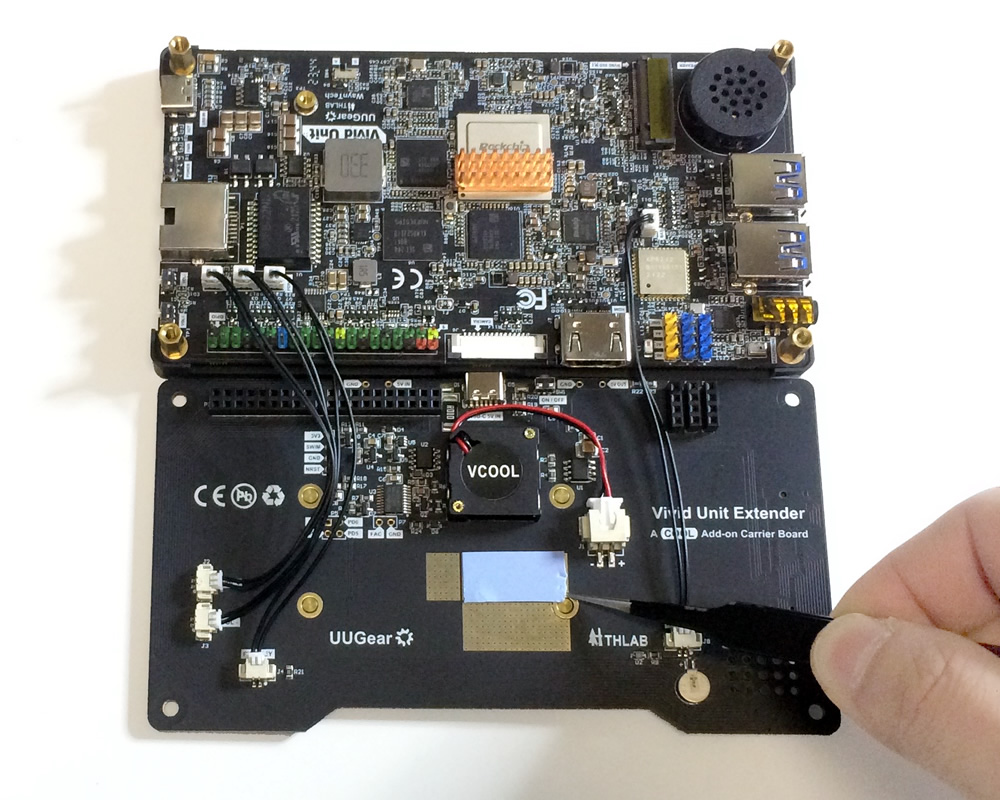
Yes the blue pad is in place with protective plastic removed both sides. All fitted as per your instructions. I have dismantled the boards and reassembled double checking fitment. I have even reinstalled the Debian and started from square one double checking all instructions. I can just run the radio and scan Short Wave around 7500kHz progressing to 20Mhz where the fan stays running fast .
I am not an expert but happy to follow any diagnostic advice.
Thank you for your excellent attention on this matter .
I'll monitor the heating profile starting on just the radio and make notes.
To ease your monitoring, you may SSH to your Vivid Unit and run "s-tui", so you can monitor the CPU and GPU temperature from another screen.
