Remarks: VU GPSDR does NOT come with the Vivid Unit and Vivid Unit Extender (the 1st or 2nd generation), which are required to assemble a usable device.
The VU GPSDR is a powerful expansion board designed for the Vivid Unit Extender (gen 1 or 2), transforming your Vivid Unit into a fully integrated, touch-enabled software defined radio (SDR) platform.
Unlike conventional RTL-SDR designs, the VU GPSDR integrates GPS-Assisted clocking, an HF upconverter, dual configurable encoders, ADS-B aircraft tracking, and real-time map visualization, delivering a versatile, lab-grade SDR experience in a compact form factor.
Combined with our custom GPSDR++ software (based on the wonderful SDR++), the VU GPSDR offers a ready-to-use SDR station with precise timing, wide frequency coverage, and an intuitive interface. The source code of GPSDR++ is available on GitHub.
This is the initial Revision.
Same PCB with revision 1.0, adjusted some components to lower the gain and improve SNR in HF band.
Slightly modified PCB to implement the same adjustments in revison 1.2.
Quick Navigation: Key Features | Specifications | Assembly Guide | Software Installation | Usage | FAQ
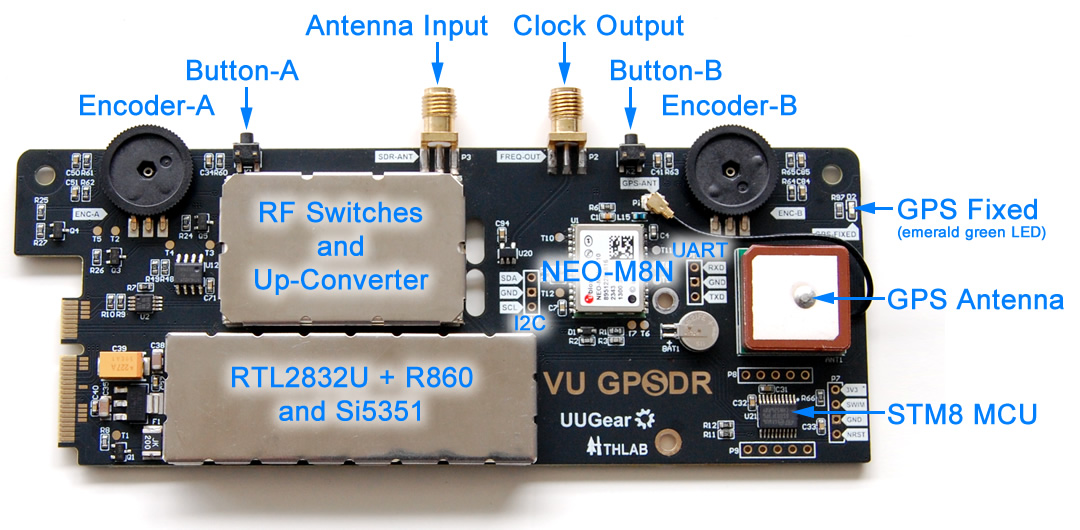
Key Features
GPS-Assisted Clock
The built-in u-blox NEO-M8N GPS module provides a GPS-adjusted 24 MHz clock reference, which ensures stable, precise frequency reception and long-term accuracy.

HF Up-Converter
The integrated 108 MHz up-converter allows reception of signals below 30 MHz, and that brings shortwave, amateur, and other HF bands into reach.
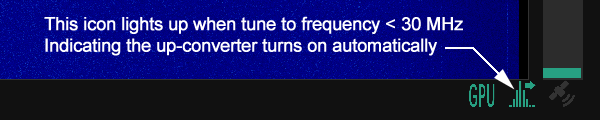
Dual Configurable Encoders
Two rotary encoders with software-configurable functions, including:
- Tune current frequency
- Move frequency ruler
- Zoom bandwidth in view
- Switch demodulation mode
- Adjust volume

Configurable Frequency Output
One output channel from Si5351 is broke out to an SMA connector, providing software-controlled frequency output.
This could be used as a precision experimental clock source or synchronize with other systems.
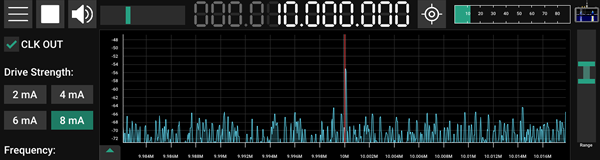
Integrated OpenStreetMap Display and ADS-B Aircraft Tracking
GPS data can be visualized directly on a map view, which shows your SDR station’s exact location and surrounding geography.
Receive ADS-B signals from nearby aircrafts, list active flights and plot their positions directly on the map view.

Seamless Integration with Vivid Unit + Extender
Designed to work with Vivid Unit + Extender: integrates with touchscreen, speaker, active-cooling, watchdog, and power protections etc.
No need for an external PC – everything runs on the Vivid Unit.
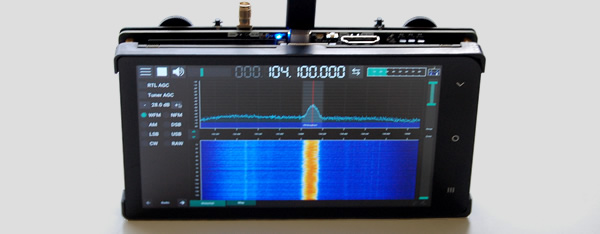
Specifications
-
Tuner: Rafael Micro R860
-
ADC: Realtek RTL2832U
-
GPS Module: u-blox NEO-M8N
- MCU: STM8S003F
-
Frequency Range: 500 kHz – 1.766 GHz
-
Bandwidth: up to 3.2 MHz (2.4 MHz recommended for stability)
-
HF Upconversion: 108 MHz LO for signals below 30 MHz
-
Local Oscillator: Si5351, driven by 24 MHz PPS from GPS
-
Input Connector: 1 × SMA (SDR antenna input)
-
Output Connector: 1 × SMA (software-adjustable clock output)
-
Bias Tee: No Bias-Tee on SDR antenna input; 5 V Bias-Tee on GPS antenna (IPEX 1st gen) connector
-
Transmit Capability: None
Remarks: VU GPSDR does NOT come with the Vivid Unit and Vivid Unit Extender (gen 1 or 2), which are required to assemble a usable device.
Assembly Guide
1. Prepare the Vivid Unit Extender
Mount the Vivid Unit Extender (gen 1 or 2) on your Vivid Unit, if you have not done so already. You may follow the detailed assembly guide here.
Do not install the two black screws on the upper two screw holes of the Vivid Unit Extender. If you already installed them, remove them.
Place the two plastic standoffs (included in the Vivid Unit Extender package) on top of those two screw holes.
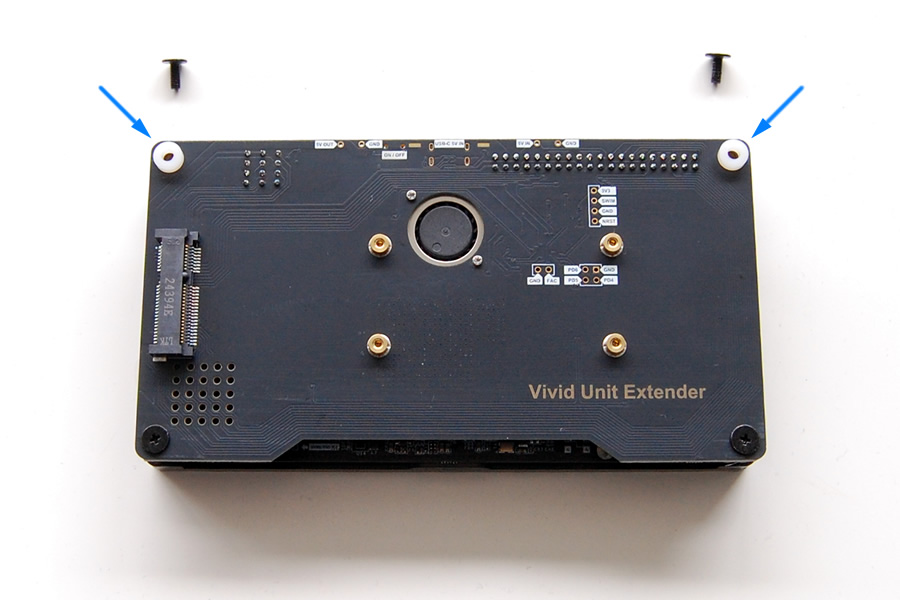
2. Attach the VU GPSDR board
Carefully connect the VU GPSDR circuit board to the Mini-PCIe connector on the Vivid Unit Extender.
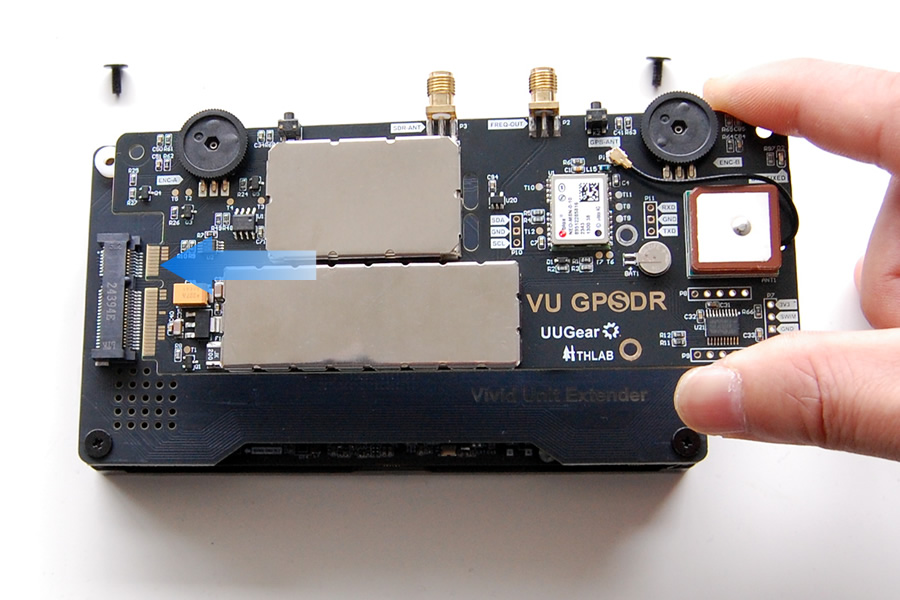
3. Secure the boards
Install the two black screws into the upper two screw holes, making sure they go through the plastic standoffs.
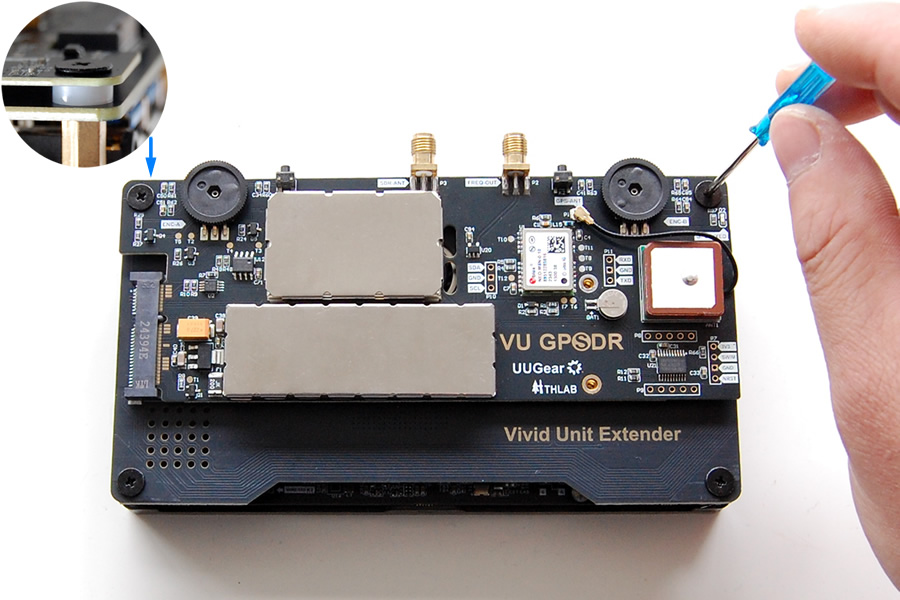
Install the two M2 screws (included in the Vivid Unit Extender package) into the screw holes on the VU GPSDR board.
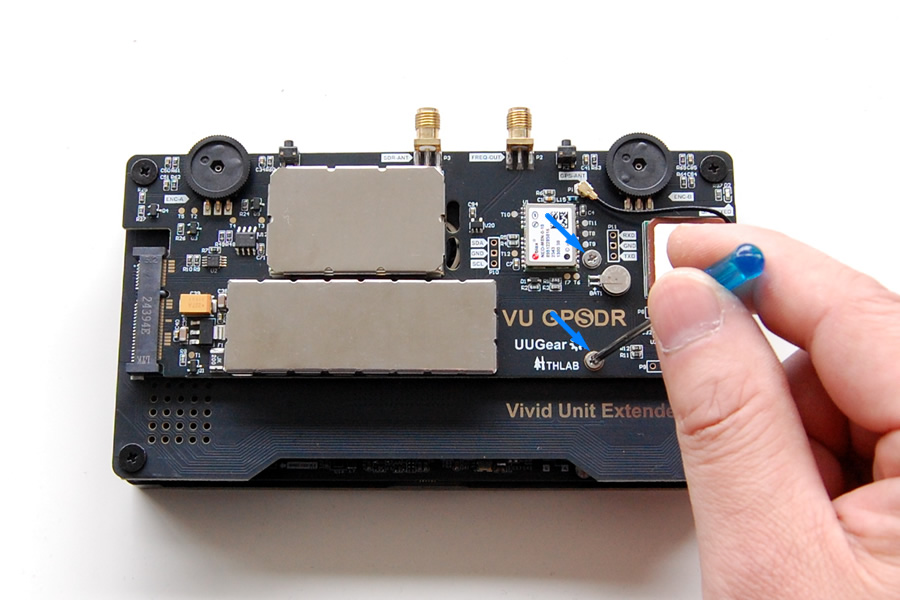
4. Power on the Device
Make sure to only connect the power supply to the USB-C connector on the Extender (instead of the one on the Vivid Unit), and tap the power button on the Extender to turn on the device.
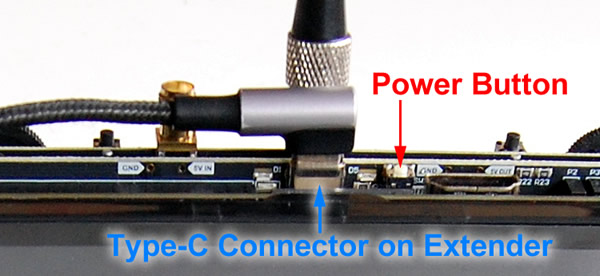
Once the device is on, you may follow the Software Installation guide to continue.
Software Installation
1. Install Vivid Unit Extender software
Install the software package for the Vivid Unit Extender, if you have not done so already.
sudo apt update
sudo apt install vue
2. Install GPSDR++
Run the following command in the terminal to install GPSDR++:
sudo apt install gpsdrpp
After installation, the program will prompt you to enable GPU acceleration. We will complete this in the next step.
3. Enable GPU Acceleration
Although GPSDR++ can technically run without GPU acceleration, the performance will be significantly reduced. CPU usage will increase noticeably, and the graphical redrawing may lag. Therefore, we strongly recommend enabling GPU acceleration on your Vivid Unit.
Run the following command in the terminal to enable the GPU driver:
curl -sL https://bit.ly/ENGPU | bash
After reboot (as mentioned in step 4) you may confirm the GPU is enabled from Application menu -> About Xfce:
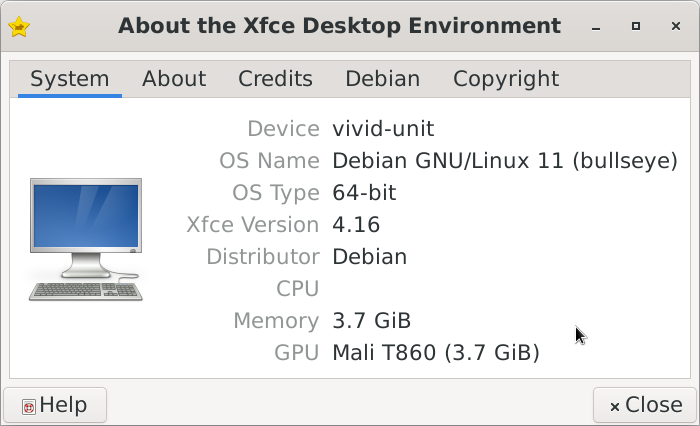
The GPU should be listed as “Mali T860” instead of “softpipe”.
After launching the software GPSDR++ (as mentioned in step 5), you will also see the “GPU” icon lights up on the bottom right corner.
If the GPU driver is ever overwritten or removed, simply repeat this step to restore it.
4. Reboot (twice)
Reboot your device two times to ensure the GPU driver is properly loaded and the SDR device is detected.
sudo reboot
…
sudo reboot
5. Launch GPSDR++
Start GPSDR++ from the Application menu:
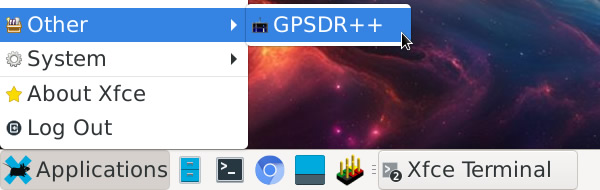
or run the following command in the terminal:
gpsdrpp
Usage
To use the SDR functionality, connect an antenna to the VU GPSDR via the SMA connector on the board. Different antennas are optimized for different frequency ranges and signal types, and we will not go into detail on antenna selection here.
GPSDR++ runs as a full-screen application, and its interface looks like this:
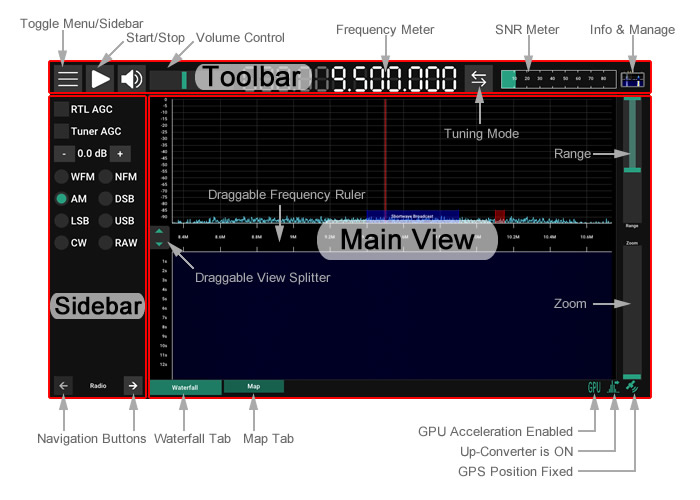
The toolbar at the top contains controls for showing/adjusting SDR parameters (on/off, volume, frequency, tuning mode, SNR etc.). The SDR++ menu is hidden by default — you can tap the button in the upper-left corner to toggle the visibility of the menu and/or sidebar.
The sidebar provides several functional pages, such as Radio, Mode S/ADS-B, GPS, and CLK OUT. You can switch between these pages using the two navigation buttons at the bottom of the sidebar.
The main view contains two tabs — Waterfall and Map — and you can switch between them by tapping on the tab header.
By default, when you are facing the screen:
-
The left encoder controls the zoom level of the waterfall view.
-
The right encoder controls the tuning frequency.
You can change their functionality by pressing the buttons next to each encoder.
On the radio page, you can turn AGC on/off, adjust the gain, and specify the demodulation mode.
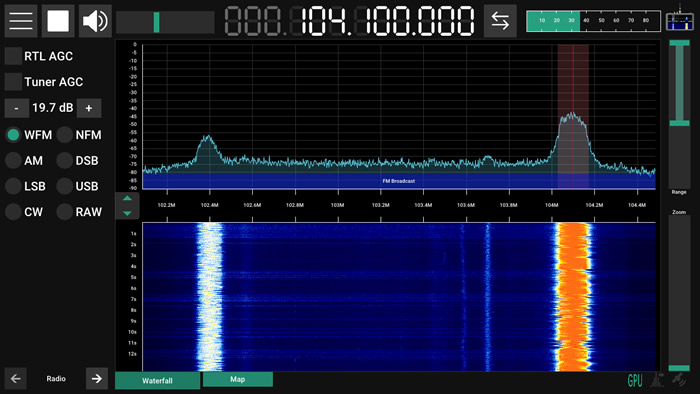
To enable ADS-B reception, go to the Mode S/ADS-B page and tick the checkbox at the top. When aircraft are detected, they will also appear in the Map tab within the main view.
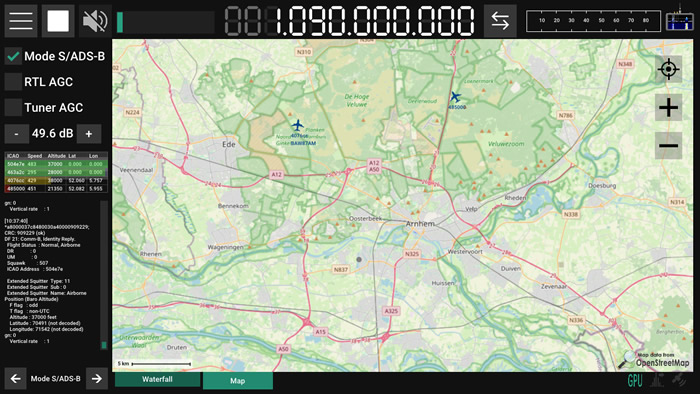
To monitor GPS satellite signal strength, navigate to the GPS page. To show your surrounding geography, activate the Map tab.
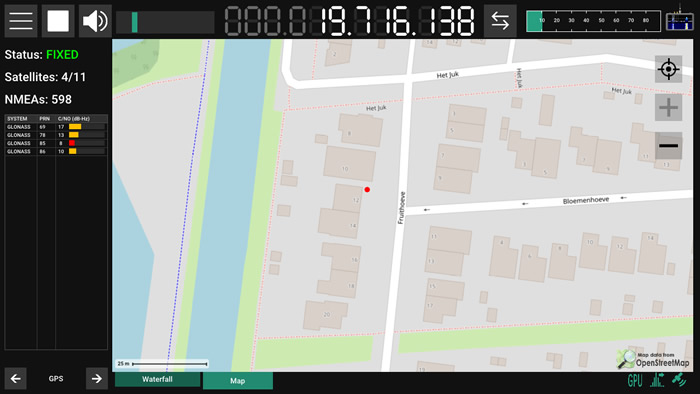
To enable the clock signal output, go to the CLK OUT page and tick the checkbox at the top.
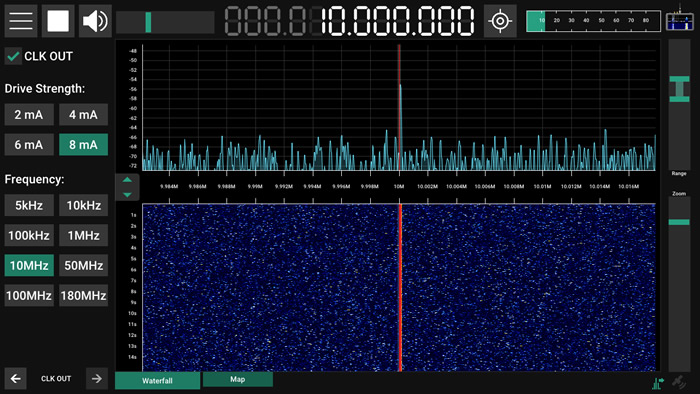
FAQ
Q: Does the VU GPSDR come with an antenna?
A: No. The VU GPSDR provides an SMA connector for attaching your own antenna, but no antenna is included in the package.
Q: Can the VU GPSDR operate as a standalone product?
A: No. The VU GPSDR is designed as an expansion board and must be used together with the Vivid Unit and Vivid Unit Extender (gen 1 or 2).
Q: What happens if the GPS position is not fixed?
A: In that case, the NEO-M8N GPS module will still output its 24 MHz clock, but it will not be adjusted by GPS. It effectively falls back to using the module’s internal temperature-compensated crystal oscillator (TCXO). The product will continue to function normally, just without GPS-assisted frequency accuracy.
Q: Does the VU GPSDR include a Bias-Tee?
A: The SDR antenna input (SMA connector) does not have a Bias-Tee, as we intentionally left it out to maximize reception sensitivity. If you need to power an active SDR antenna or another external device, please use a separate Bias-Tee injector.
However, the GPS antenna input (first-generation IPEX connector) does include a 5 V Bias-Tee, so you can directly power an active GPS antenna without an external injector.
Q: Why does the Vivid Unit randomly shut down when starting/running GPSDR++?
A: This is almost always an insufficient power issue. The Vivid Unit Extender has undervoltage protection: after GPSDR++ starts, the CPU and GPU usage increase and the device may randomly draw a brief current spike. If your supply or cable can’t deliver it, the input voltage sags and the Extender may cut the power. It is recommended to use a solid 5V/3A (or higher) power supply.
The Vivid Unit and Extender are non-negotiating 5 V loads by design. A highly rated USB-C PD/QC charger may still not delivering enough current to them.
Recommended: Use a fixed 5 V power supply rated at 3 A or higher (e.g. the 3A or 5A Raspberry Pi official power supply) .
Not Recommended: USB-C PD/QC chargers, even if they are rated 5V with 3A or higher. Some of them won’t deliver enough current to devices that don’t negotiate PD/QC.

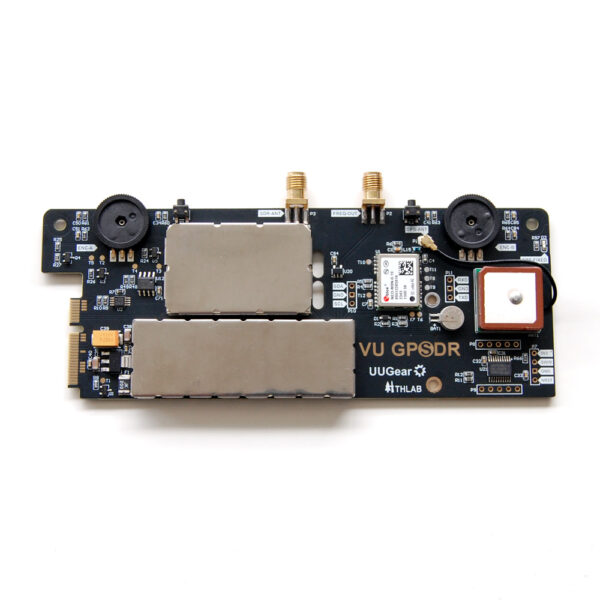


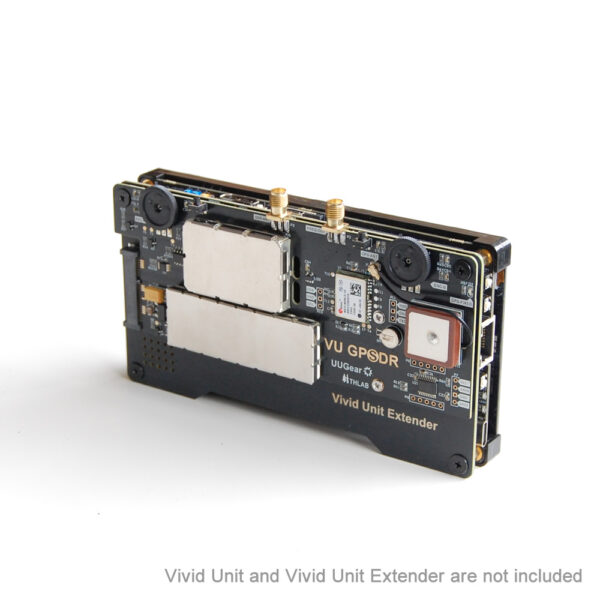




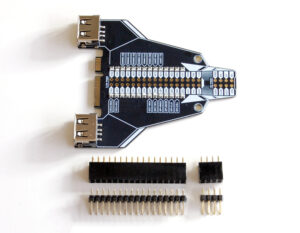



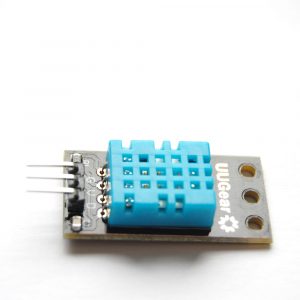


Patrick G. –
This SDR works surprisingly well in HF band with whip antennas (even small ones). Receiving ADS-B also brings a lot of fun!